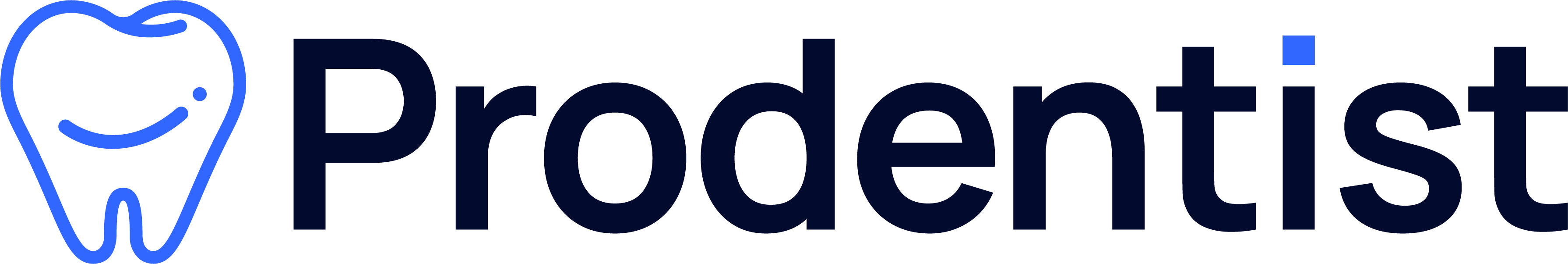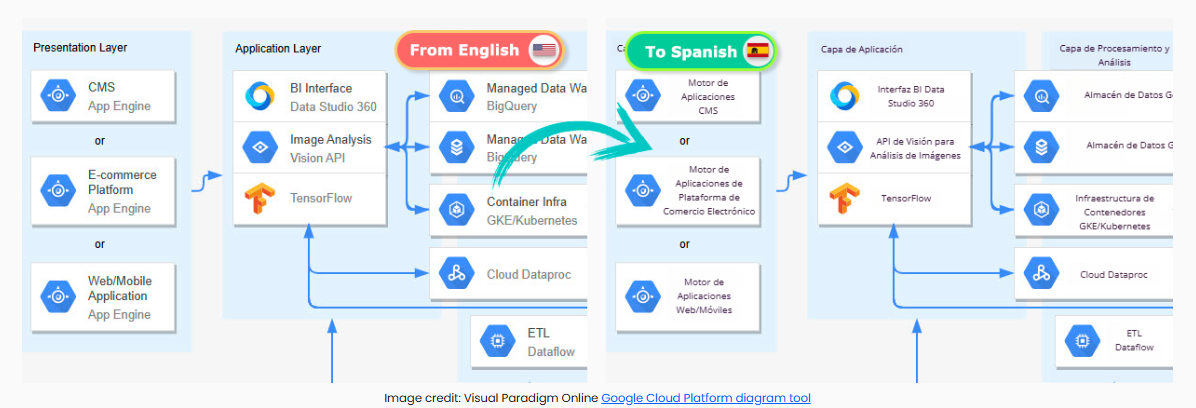Visual Paradigm’s AI Powered Image Translator is a cutting-edge tool designed to translate text within images while preserving the original layout and design. This tutorial will guide you through the features, use cases, and step-by-step process of using the translator.
Key Features
1. Editable Translated Text
After translation, the text within the image is separated into editable text blocks. Users can modify the translated content directly within the image, adjusting font, size, color, alignment, and position to ensure the final output looks polished and natural without compromising the original design.
2. Preservation of Layout and Visual Design
Unlike typical image translators that only extract and translate text, Visual Paradigm’s tool maintains complex layouts, diagrams (like UML, BPMN, flowcharts), and visual elements intact, making it ideal for technical and professional use.
3. Support for 40+ Languages
The tool supports translation across more than 40 languages, enabling multilingual collaboration for engineers, educators, global teams, and businesses.
4. Powerful Editing Tools
Features such as “Merge Text Blocks” and “Split Merged Text Blocks” allow users to manage multi-line or closely spaced text efficiently. Additional tools like “Repair & Draw” and “Rub to Reveal” help fix unwanted artifacts or restore mistakenly removed image details during translation.
5. Wide Image Format Support
It accepts various image formats including JPG, PNG, WEBP, BMP, and PDF, offering flexibility for different user needs.
6. Fast and Secure
The translation process is quick, and user data privacy is maintained, ensuring secure handling of uploaded images.
Use Cases
Education
Teachers and students can translate worksheets, textbooks, historical documents, and other educational materials quickly, making content accessible across language barriers.
Business and Engineering
Professionals can translate technical diagrams and product labels while preserving industry-specific terminology and diagrammatic integrity.
Travel and Personal Use
Travelers or individuals can translate menus, signs, and foreign labels instantly for better understanding in real-world scenarios.
How It Works
-
Upload an Image File:
- Upload an image file to the Visual Paradigm Online AI Image Translator.
-
Select Languages:
- Select the source and target languages from the supported list.
-
Text Detection and Extraction:
- The AI detects and extracts text using OCR.
-
Translation and Replacement:
- The text is translated and replaced within the image, preserving layout.
-
Edit and Fine-Tune:
- Users can edit and fine-tune the translated text blocks.
-
Export the Final Image:
- Export the final translated image for use.
Demo Showcase
For a practical demonstration, you can visit the Demo Showcase to see how the AI Image Translator works in action. This showcase provides examples of translated images and highlights the key features and benefits of the tool.
References
- AI Image Translator Overview
- Demo Showcase
- Upload and Translate Images
- Blog: Imagine Understanding Any Language Instantly
- Blog Category: AI Image Translator
- AI Image Translator for Education
- Cybermedian Article
- Tutorial Video
- Features Overview
- AI-Powered OCR Support
This comprehensive tutorial should help you get started with Visual Paradigm’s AI Powered Image Translator and understand its full potential for your needs.